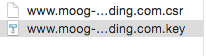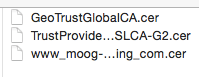Add ssl certificate(https) for your website with NodeJS
Recently one of our customer asked us to use https instead of http for their node based website. The logic is simple: buy the ssl certificate (.cer file), and then use them in your node server code. There are three steps to do that.
Step 1: Generator CSR (Certificate Signing Request)
The CSR file is used for buying the ssl certificate. We need to generator by code. There is a very good tutorial on this: SSL Certificates Help.
Basically you just need to run this command in your terminal: \$openssl req -new -newkey rsa:2048 -nodes -keyout yourdomain.key -out yourdomain.csr. Please note that you should type your complete domain name as parameters here.
After typing this command, you need to input some information such as country code, province.. But the most important information is still your domain name, and it is called Common Name here.
After that, you will get two files: .csr file and .key file, like the screenshot below.
Step 2: Buy the ssl certificate in the hosting websites
The second step is to buy the ssl certificate on the hosting website. You can buy it from website like Godaddy or create the ssl certificate files on our own.
Buying is not expensive. Mine is 10 euros for 2 years for a single website.
While purchasing the certificate, you need to input the string from the .csr file into the website.
After this step, you should be able to get the ssl certificate files. This is what I get:
Step 3: Change your code in your node server
Here comes the most interesting part!
server.js
// get all the tools we need
var express = require("express")
var app = express()
var httpapp = express()
var port = process.env.PORT || 80
var https = require("https")
var http = require("http")
var fs = require("fs")
// use the .key file and .cer file for setting up https server
var options = {
key: fs.readFileSync("www.********.com.key"),
cert: fs.readFileSync("www_*********_com.cer"),
}
app.configure(function() {
app.use(express.static(__dirname + "/views"))
app.use(express.logger("dev"))
app.use(express.cookieParser())
app.use(express.bodyParser())
})
//redirect http request to https request
httpapp.get("*", function(req, res, next) {
res.redirect("https://" + req.headers.host)
})
//80 is the default port number for http server
http.createServer(httpapp).listen(80)
//443 is the default port number for https server
https.createServer(options, app).listen(443)Basically, we need to build two apps from express.js, one for http server, and the other one for https server in order to redirect http request to https request. If there is no redirect, our website will support both http//yourdomainname and https://yourdomainname, and http will be in default instead of https, and that's why we need redirect.
Alright, after this you just need to restart the server, and see the magic happens. Thanks for reading!